Advertisement
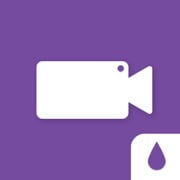
PixlRec is a screen recording tool for iOS devices. PixlRec is very easy to use and has many great features that help you record your screen easily and efficiently. You have lots of options to optimize the output footage.
Advertisement
PixlRec Features
- PixlRec is available for absolutely free for all iOS devices
- You can choose the frame rate of the output video, from 29.7, 30 to 60 or you can choose any custom frame rate as you desire.
- PixlRec is very efficient software so you will be able to play games and record your screen at the same time without experiencing the lag and still get incredibly fast render time.
- You can choose the orientation of the video from vertical to either side horizontal. This feature is very useful if you are trying to make a YouTube video because no one likes to watch a vertical video.
- One of the best features of PixlRec is that you can choose the resolution of the output video from 720p, 1080p all the way up to 1440p. You can also keep the audio on or turn it off completely as per your requirements.
- PixlRec is compatible with all iOS devices with iOS 9 or higher.
- You do not need a jailborken iOS device to use PixlRec, it works well with any normal iPhone, iPad or iPod.
Download PixlRec for iOS 10/9/8/7
- Download iOS File.
- Tap on “Install” when you see the dialogue box.
- Settings will open automatically, tap on “Install” again and fill in your password if required.
- Open settings, navigate to general settings and trust the PixlRec app.
- Open PixlRec app on your device and start recording!
Download PixlRec for Android
- Download APK File.
- Navigate to Settings -> Apps/Device Management -> Tick allow app installation from “Unknown Sources”.
- Navigate to Download Manager and open APK installer.
- Follow the screen and complete the installation wizard.
- Enjoy recording your screen with PixlRec!
Summary
Reviewer
Mr. B
Review Date
Reviewed Item
PixlRec
Author Rating





Advertisement
Note to Developers: APKxiOS serves solely as a free resource website. If you are the owner of any app/context and believe we've violated any of your policy, feel free to contact us we will remove it as soon as possible.
Note to Developers: APKxiOS serves solely as a free resource website. If you are the owner of any app/context and believe we've violated any of your policy, feel free to contact us we will remove it as soon as possible.

supports ios 10?
Yes, sir : -)
I’m girl 🙂
Ah! Haha sorry mam.
where’s the android app upload it!!!
Pixlrec is by far the best app I’ve used.
can you please upload the apk file??
Thanks for sharing mr. b
How to save ur recordings to the photo gallery?